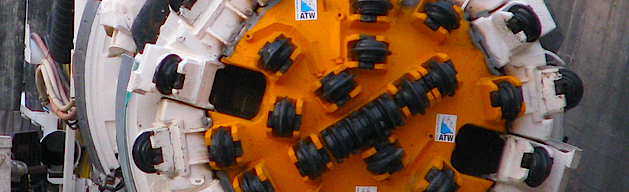
Before talking about our software features, we need to review the essentials of project management.
On a day-to-day basis the structured part of project management requires you to spend considerable time on task and document management. Works Organiser assists you with this, while supporting core project management processes.
At the most basic level, project management processes must define and control the:
These are the core project management processes for project management, all well known to construction professionals. Support for these core processes will be implemented successively in future releases of Works Organiser.
Works Organiser focuses on document and task management, including support for correspondence and meetings. Our aim is to reduce the time you spend on project management processes, to allow you more time for interaction with your team – your most important responsibility. Document and task sharing are fully supported in the initial release of Works Organiser.
The main features of Works Organiser are summarized below. We help you to get started with the definition of your project structures by providing example pre-configurations. Future releases of Works Organiser will include a workbook configurator.
Works Organiser is suitable for all phases of project work:
As your project grows, the system grows with you through successive upgrades to your subscription. All project features are available in all systems, including the starter system.
Works Organiser is also suitable for managing small groups working on larger projects. Some examples of usage for smaller groups include:
Works Organiser is web-based software that you can use at your desk or in the field, from anywhere and using any device. All that is needed is a web browser and that you complete the on-line registration. Works Organiser is available immediately. No software installation is required, purchasing and deployment are completed over the Internet. Unlike large enterprise systems no complicated installation and set-up are required. You just log into your project and start working. Pre-configured systems are available to make it easy to get started.
Our pricing is very competitive (see Pricing), simple to understand. Works Organiser is affordable for small projects, two-person bidding teams, and even individual users. You can start with a trial system and then easily upgrate later to a larger system.
SoftXS provides all the services you are likely to need. We can assist you with the migration of your existing documents (see Migration) making it possible to restructure your project information with Works Organiser in the middle of the project, even if the information is dis-organized and spread over multiple companies or systems.
Up: Features - Next: Part 2 - Structure Your Project Work